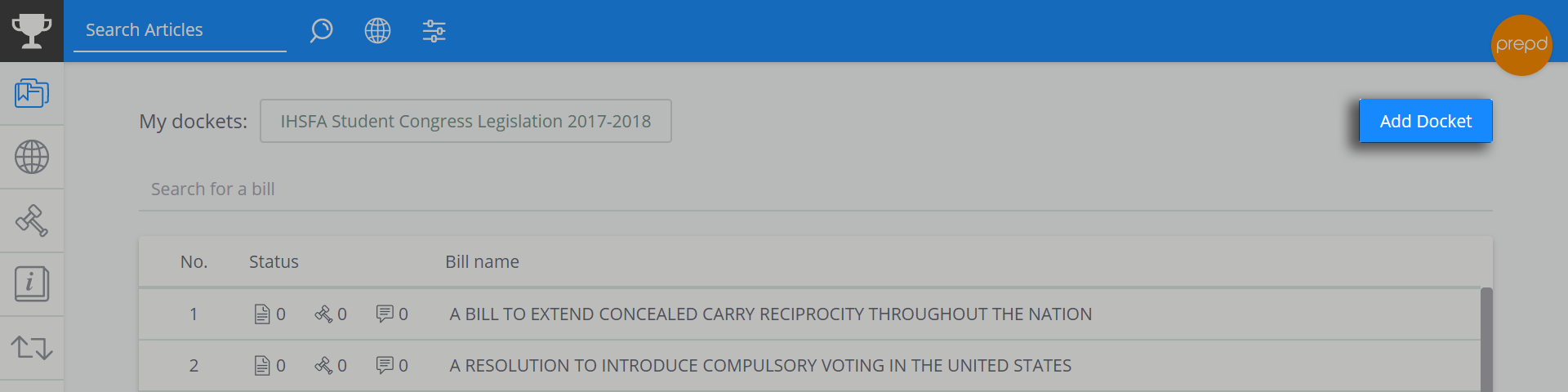Adding a docket to your (team’s) collection allows you to start catching articles for the bills in that docket. Also, when a docket is in your collection, you will have access to it while using the Prepd Offline application and you can also create speeches and arguments for the bills within saved dockets.
If you're a new user, simply click on the "Save" next to the docket title from the Dockets page. You will notice the docket will become highlighted and the button changing to "Saved". To see your saved dockets, go back to the Dockets and Bills page by clicking on the first button from the left-side navigation bar.
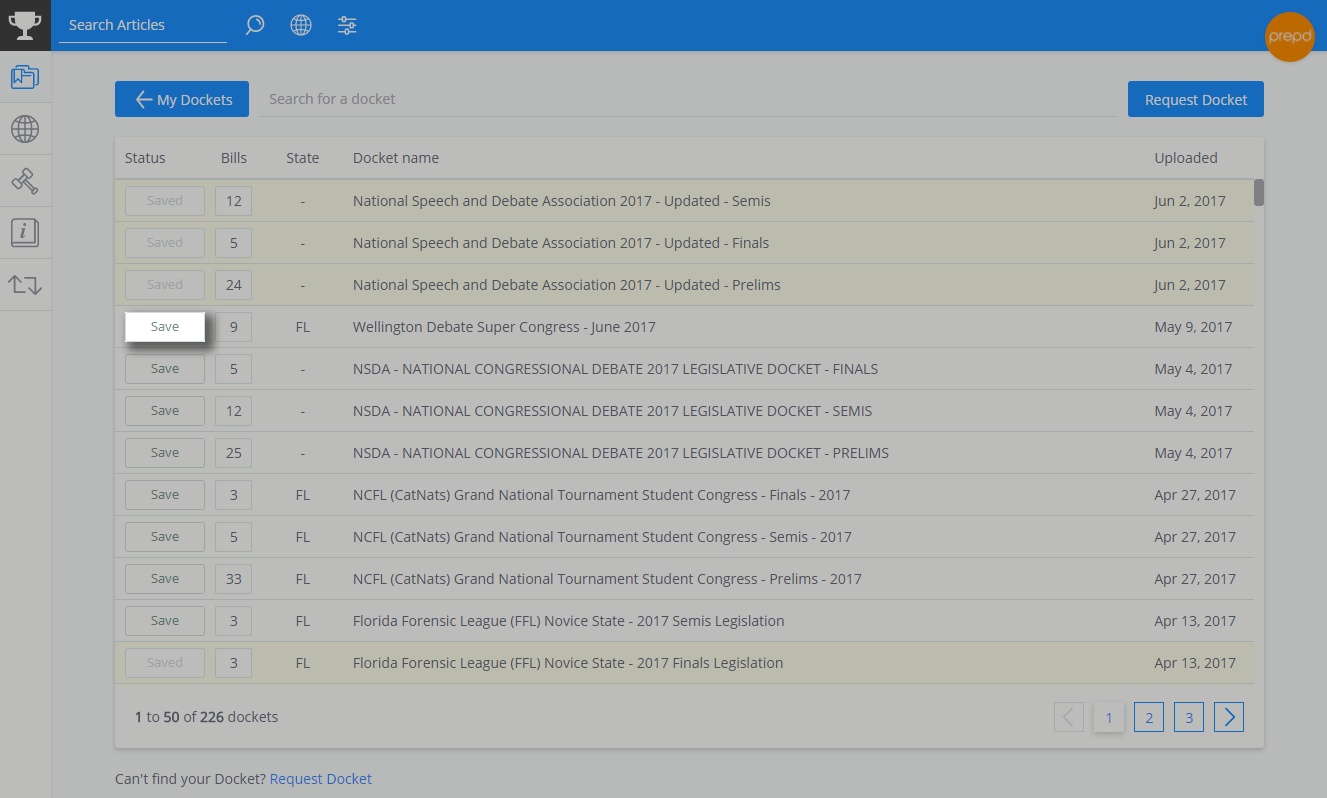
If you cannot find a docket you want in the Dockets list, use the "Request Docket" button to let us know.
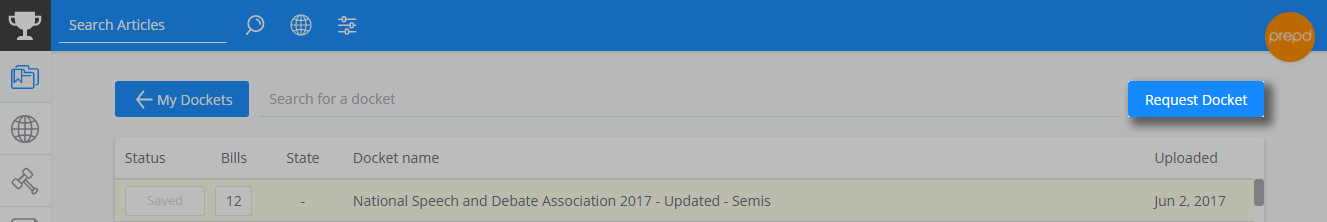
If you already have dockets saved to your collection, you'll have to visit the Dockets page, by clicking on the Add Docket button from the Dockets and Bills page.